Configuring Bandwidth Profiles
The Bandwidth Profile table lets you configure up to Bandwidth Profiles. A Bandwidth Profile defines bandwidth utilization thresholds for audio and video traffic (incoming and outgoing), which if crossed can result in various actions (discussed later in the section). Bandwidth Profiles enhance the device's monitoring of bandwidth utilization.
Once configured, you can apply Bandwidth Profiles to specific calls, by assigning them to any of the following configuration entities:
| ■ | IP Groups (see Configuring IP Groups) |
| ■ | Media Realms (see Configuring Media Realms) |
| ■ | Remote Media Subnets (see Configuring Remote Media Subnets) |
Each time a configured bandwidth threshold is crossed, the device can do the following, depending on configuration:
| ■ | Reject calls destined to the IP Group or use an alternative IP Profile for the IP Group. For more information, see Configuring Quality of Service Rules. |
| ■ | Use an alternative routing rule for alternative routing. If a call is rejected due to a crossed threshold, the device generates a SIP 806 response. You can configure the SIP response code as a reason for alternative routing (see Configuring SIP Response Codes for Alternative Routing Reasons). |
| ■ | Send an SNMP alarm (acMediaRealmBWThresholdAlarm). The device clears the alarm when bandwidth utilization returns to normal (Green). |
| ■ | Green: Indicates bandwidth utilization is within normal range. |
| ■ | Yellow: Indicates bandwidth utilization is encroaching on "total" bandwidth, serving as a warning (or it could also mean that bandwidth utilization has dropped below the red state). |
| ■ | Red: Indicates that bandwidth utilization has exceeded total bandwidth. |
Bandwidth Profiles let you configure bandwidth thresholds, which when crossed changes the color-coded state for bandwidth utilization:
| ■ | Green-Yellow (Minor) Threshold: Lower threshold configured as a percentage of the configured major (total) bandwidth threshold. When bandwidth goes over the threshold, the device considers it a Yellow state (Minor alarm severity); when it goes below the threshold, it considers it a Green state (cleared alarm). |
| ■ | Yellow-Red (Major) Threshold: Upper threshold configured by the major (total) bandwidth threshold. When bandwidth goes over the threshold, the device considers it a Red state (Major alarm severity); when it goes below the threshold, it considers it a Yellow state (Minor alarm severity). |
The device also uses hysteresis to determine whether the threshold has indeed being crossed. Hysteresis defines the amount of fluctuation from the threshold in order for the threshold to be considered as crossed (i.e., change in color state). Hysteresis is used to avoid false reports being sent by the device. Hysteresis is used only for threshold crossings toward a lesser severity (i.e., from Red to Yellow, Red to Green, or Yellow to Green). Hysteresis is configured as a percentage of the configured major (total) bandwidth threshold.
The following example is used to explain how the device considers threshold crossings. The example is based on a setup where the Major (total) bandwidth threshold is configured to 64,000 Kbps, the Minor threshold to 50% (of the total) and the hysteresis to 10% (of the total):
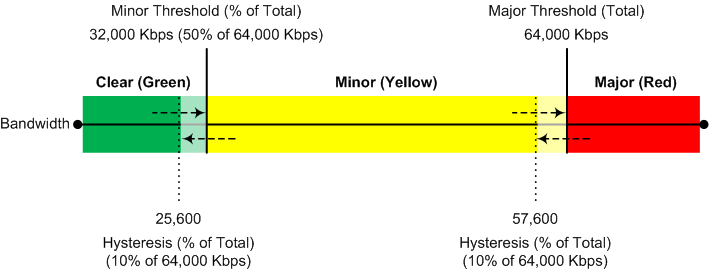
Threshold Crossings based on Threshold and Hysteresis
|
Threshold Crossing |
Calculation |
Threshold based on Example |
|---|---|---|
|
Green to Yellow (Minor alarm) |
The change occurs if the current bandwidth crosses the configured Minor threshold only (i.e., hysteresis is not used). |
32,000 Kbps |
|
Green to Red (Major alarm) |
The change occurs if the current bandwidth crosses the configured Major threshold only (i.e., hysteresis is not used). |
64,000 Kbps |
|
Yellow to Red (Major alarm) |
The change occurs if the current bandwidth crosses the configured Major threshold only (i.e., hysteresis is not used). |
64,000 Kbps |
|
Red to Yellow (Minor alarm) |
The change occurs if the current bandwidth crosses the configured Major threshold with hysteresis. |
57,600 Kbps |
|
Yellow to Green (alarm cleared) |
The change occurs if the current bandwidth crosses the configured Minor threshold with hysteresis. |
25,600 Kbps |
|
Red to Green (alarm cleared) |
The change occurs if the current bandwidth crosses the configured Minor threshold with hysteresis. |
25,600 Kbps |
The following procedure describes how to configure Bandwidth Profiles through the Web interface. You can also configure it through ini file [BWProfile] or CLI (configure voip > qoe bw-profile).
| ➢ | To configure a Bandwidth Profile: |
| 1. | Open the Bandwidth Profile table (Setup menu > Signaling & Media tab > Media folder > Quality of Experience > Bandwidth Profile). |
| 2. | Click New; the following dialog box appears: |
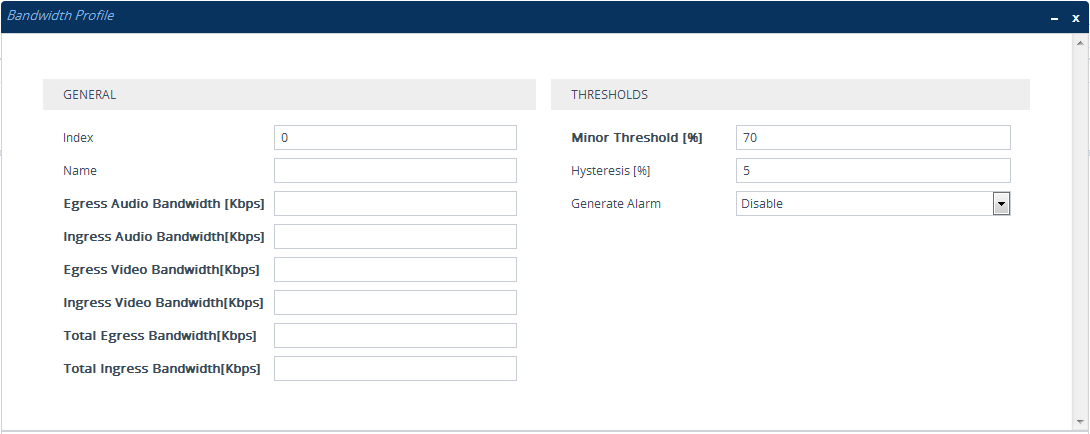
| 3. | Configure a rule according to the parameters described in the table below. |
| 4. | Click Apply, and then restart the device with a save to flash memory. |
Bandwidth Profile Table Parameter Descriptions
|
Parameter |
Description |
||||||
|---|---|---|---|---|---|---|---|
| General | |||||||
|
'Index' [Index] |
Defines an index number for the new table row. Note: Each row must be configured with a unique index. |
||||||
|
'Name' name [Name] |
Defines a descriptive name, which is used when associating the row in other tables. The valid value is a string of up to 20 characters. Note: The parameter value cannot contain a forward slash (/). |
||||||
|
'Egress Audio Bandwidth' egress-audio-bandwidth [EgressAudioBandwidth] |
Defines the major (total) threshold for outgoing audio traffic (in Kbps). |
||||||
|
'Ingress Audio Bandwidth' ingress-audio-bandwidth [IngressAudioBandwidth] |
Defines the major (total) threshold for incoming audio traffic (in Kbps). |
||||||
|
'Egress Video Bandwidth' egress-video-bandwidth [EgressVideoBandwidth] |
Defines the major (total) threshold for outgoing video traffic (in Kbps). |
||||||
|
'Ingress Video Bandwidth' ingress-video-bandwidth [IngressVideoBandwidth] |
Defines the major (total) threshold for incoming video traffic (in Kbps). |
||||||
|
'Total Egress Bandwidth' total-egress-bandwidth [TotalEgressBandwidth] |
Defines the major (total) threshold for video and audio outgoing bandwidth (in Kbps). |
||||||
|
'Total Ingress Bandwidth' total-ingress-bandwidth [TotalIngressBandwidth] |
Defines the major (total) threshold for video and audio incoming bandwidth (in Kbps). |
||||||
|
Thresholds |
|||||||
|
'Minor Threshold' minor-threshold [MinorThreshold] |
Defines the Minor threshold value, which is the lower threshold located between the Yellow and Green states. The parameter is configured as a percentage of the major (total) bandwidth threshold (configured by the above bandwidth parameters). For example, if you configure the parameter to 50 and the 'Egress Audio Bandwidth' parameter to 64,000, the Minor threshold for outgoing audio bandwidth is 32,000 (i.e., 50% of 64,000). To consider a threshold crossing:
Note: The parameter applies to all your configured bandwidths. |
||||||
|
'Hysteresis' hysteresis [Hysteresis] |
Defines the amount of fluctuation (hysteresis) from the configured bandwidth threshold in order for the threshold to be considered as crossed (i.e., avoids false reports of threshold crossings). The hysteresis is used only to determine threshold crossings when severity is reduced (i.e., from Red to Yellow, Yellow to Green, or Red to Green). The parameter is configured as a percentage of the Major (total) bandwidth threshold. For example, if you configure the parameter to 10 and the 'Egress Audio Bandwidth' parameter to 64,000, the hysteresis is 6,400 (10% of 64,000) and threshold crossings are considered at the following bandwidths:
|
||||||
|
'Generate Alarm' generate-alarms [GenerateAlarms] |
Enables the device to send an SNMP alarm if a bandwidth threshold is crossed.
|
||||||